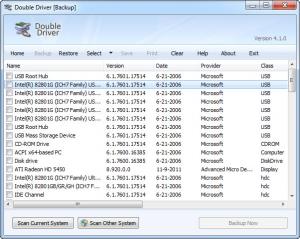Double Driver
4.1.0
Size: 7 KB
Downloads: 4420
Platform: Windows (All Versions)
The most tedious part of reinstalling an operating system is when you need to install the necessary drivers again. There are numerous hardware models and you have to go through long lists to find your own model, otherwise your sound card or other piece of hardware will not work correctly. If this is why you avoid reinstalling your operating system, then you should definitely try Double Driver. Its goal is to back up your drivers and restore them when you need to.
Double Driver is free and you can download it in less than a minute. Its components come in a 2 MB ZIP archive and you just need to extract them. In other words, you will not have to go through a setup process. You can use it on Windows XP, Vista and Windows 7 and you will not have to sacrifice too many resources.
Before finding any drivers, you will have to scan your system, but it will take only a second. The software displays all drivers that are installed on your computer. Besides display or sound drivers, you will find USB, CD-ROM, processor and many more drivers. They are selected with check boxes, but you may also use different options to select all drivers or all non-Microsoft drivers.
When backing up the selected drivers, you can choose to store them in a structured folder, compress them in a ZIP archive or create a self extracting archive. Restoring drivers is done just as easy. You will have to load the created backup on the same interface, select which drivers you want to restore and click a button. The software will launch an installation wizard for each driver and you only need to click a few Next buttons to finish installing.
Apart from saving or printing a list of your selected drivers, you will not find any other functions. Everything is done very fast and you can find the necessary options on the same toolbar.
Pros
You can back up your drivers and restore them at any time. The application does not focus only on display or sound drivers. It covers any drivers, from keyboard to processor. Double Driver works quite fast and its functions are straightforward and easy to use.
Cons
The software could use some additional selection options, for graphics or sound drivers. Double Driver will spare you from browsing countless pages to find your important drivers. With a few clicks, you can save any drivers on your computer and restore them whenever you want.
Double Driver
4.1.0
Download
Double Driver Awards

Double Driver Editor’s Review Rating
Double Driver has been reviewed by Frederick Barton on 25 Sep 2012. Based on the user interface, features and complexity, Findmysoft has rated Double Driver 5 out of 5 stars, naming it Essential